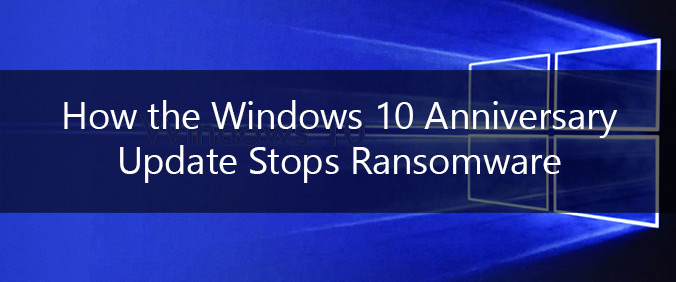
How the Windows 10 Anniversary Update Stops Ransomware
Ransomware continues to receive huge amounts of attention—and with good reason. The most common vector for ransomware attacks is a user clicking a link in a compromised email message or website. The website then locks-up the device until the user pays a ransom to regain access to it. That may sound like an attack that’s easily defensible, but attackers are becoming increasingly clever in the exploits they create, and the number of attempts has increased dramatically. For instance, Microsoft estimates the number of ransomware attempts detected by its Windows Defender antivirus application rose 400 percent between December 2005 and July 2016.
If your business relies on Microsoft technology, the core of your IT security posture is a secure, updated, and properly patched Windows operating system. If your business is considering upgrading its client operating system, you’ll want to check out the Windows 10 Anniversary Update, which Microsoft has designed with ransomware prevention in mind. Let’s take a brief tour of the new operating system and the improved tools it offers to help you protect your business and employees.
What is the Windows 10 Anniversary Update?
According to Microsoft, “devices running Windows 10 are 58 percent less likely to encounter ransomware than when running Windows 7.” Microsoft is focusing on security—and ransomware in particular—even more in the Windows 10 Anniversary Update, which it began rolling out on August 2, 2016. The software manufacturer used a three-part strategy to combat ransomware in its latest operating system:
- Stop ransomware before it reaches the device.
- Identify and block ransomware exploits from running on the device.
- Provide intelligence to IT pros so they can identify compromised devices quickly and respond.
Improved Windows Tools
The Windows 10 Anniversary Update uses improved and new tools to defend against ransomware attacks. Here are three of the major advances:
- Microsoft Edge. Microsoft introduced the Microsoft Edge browser in Windows 10 as a replacement for Internet Explorer (although Internet Explorer remains as a legacy browser for older websites). For the Anniversary Update, Microsoft has upgraded Microsoft Edge with better exploit detection, including running Adobe Flash Player—a common attack vector—in isolation, and improved Address Space Layout Randomization to better defend the Windows kernel against attack.
- Microsoft SmartScreen. The SmartScreen Filter, integrated into Windows 10 and Microsoft Edge, is designed specifically to prevent phishing and other social engineering attacks. For Windows 10 Anniversary Update, Microsoft upgraded the SmartScreen Filter to protect against attacks that start on trusted websites but target security vulnerabilities in commonly used software—so-called drive-by attacks.
- Windows Defender Advanced Threat Protection (ATP). Windows Defender ATP is a new service that constantly analyzes network traffic for signs of attack.
If you run a small business, a successful ransomware exploit can destroy your reputation and maybe even your business. Upgrading to the Windows 10 Anniversary Update should be a critical step in your defense strategy against ransomware. An ounce of prevention is worth a pound of cure. If your business relies on Microsoft technology but hasn’t deployed the Windows 10 Anniversary Update, speaking with an IT security expert at All Phases IT could be urgent. Reach out today for a complimentary phone assessment of your current IT security posture.



